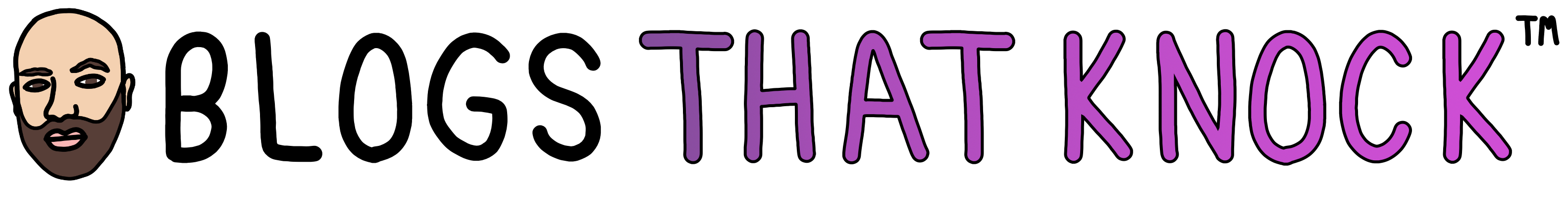If you’re working in Ableton and have a bunch of plugin windows open, closing them one by one could be disruptive of your workflow, because of the amount of time that takes. Learning how to close all plugin windows in Ableton at once can be a huge timesaver, and luckily, there is a key command for that.
Command + Option + P is the key command to close all your plugin windows. And if you’d like to reopen them, simply hit Command + Option + P again.
One of the amazing things about Ableton is I can take a bunch of plugins and save them as a rack. By default, however, when I load up that rack, all those plugin windows are going to open up. I used to have to spend a lot of time closing them all until I discovered the Command + Option + P key command. That’s the cheat code to close all plugin windows in Ableton.
If you’re looking for additional workflow tips and tutorials for Ableton, check out some additional content recently published.